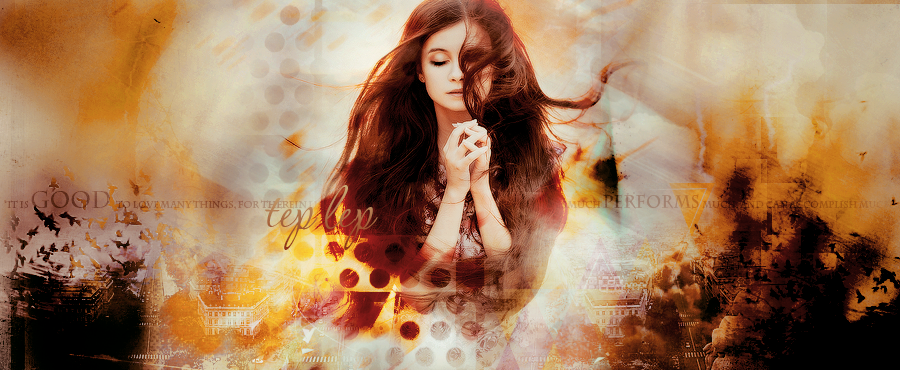| | Klausimai |  |
|
|
|
| Autorius | Pranešimas |
|---|
Svečias
Svečias

 |  Temos pavadinimas: Re: Klausimai Temos pavadinimas: Re: Klausimai  Sk. 11 07, 2010 4:36 pm Sk. 11 07, 2010 4:36 pm | |
| va čia gal biškį ne į temą,bet gal kas galėtų visa tai išversti,arba nebent paaiškinti?ačiūū.
STEP ONE
Open up a 700 by 110 canvas. Take the flowers image and place it so that the forward facing flower is in the middle of the canvas and the one that is slightly rotated to the right is on the right. Then duplicate this layer and flip it horizontally and place it so that the rotated flower is on the left and erase so that the central flower is now showing.
Merge these two layers then go to Filter > Noise > Median and put in a Radius of 2 pixels.
Then duplicate this layer and go to Filter > Pixelate > Mosaic with a cell size of 9 square. Set this layer to Normal at 18% Opacity and erase over everything but the central flower.
STEP TWO
Paste the cloud image in the middle of the canvas and set it to lighten and desaturate by pressing Ctrl + Shift + U. Then add a layer mask by clicking THIS button below the layers palette. This is important because otherwise the effect won't work.
Then erase over the edges of the image with a large soft brush (make sure you have clicked on the layer mask before this or else you will erase the image NOT the mask and it won't work). Then making sure the layer mask is selected go to Filters > Pixelate > Mosaic using a 9 cell square size again.
Then paste the lightning texture to the left of the cloud make sure resize it so that it is only the forks you see. Desaturate and erase the edges with a layer soft brush. Set to lighten.
STEP THREE
Now take the eye texture and paste it WITHOUT RESIZING so that the highlight of the eye is on the righthand side of the clouds.
Then paste it again and resize so that it is a bit shorter than the height of the canvas. Desaturate it and set it to lighten.
Now we can't really see it, never fear! We are about to fix that. Create a new layer under the eye layer and then take a medium soft BLACK brush and paint under the eye so that it now shows up. Then duplicate this layer and pixellate it using the same settings as before (I like pixellating things) and set this layer to Normal at 18% Opacity.
Then in a new layer paint over the iris of the eye with #d7aeaa and set this layer to Colour at 51% Opacity.
STEP FOUR
Now create a fill layer with white (FFFFFF) and set it to exclusion then erase over the middle so just the edges are covered. Then pixelate the layer mask as before.
Then duplicate this layer at set it to colour.
Then take the texture and paste it over the canvas and rotate so that the dark red bits cover the ends. Then invert it (Ctrl + I) and desaturate it and set it to lighten.
STEP FIVE
Now take your images of people. I placed mine so one was larger than the other for contrast. I hardcut my images using layer masks, this just means the edges are neat and crisp rather than blended.
STEP SIX
Now for the text! (BOOOOOOOOOOOOO). I started off by typing an "O" in Mutlu at 133pt and placing it on the left of my graphic. Then I set the opacity to 43% and the fill to 25%.
Then I went to Layer Styles and added the following effects:
QUOTE
Side note: Fill is different to Opacity. Fill doesn't affect layer styles, so you can have transparent text with a drop shadow that still shows. Opacity is the whole layer including styles.
Then I created a new layer and painted a big white blob over my "O" with a large soft brush and set it to soft light.
Then over this I typed OBLIVION all in capitals at 36pt in Day Roman with -80 spacing. Then I went to layer styles and added these effects
|
|
  | |
Svečias
Svečias

 | |
  | |
Svečias
Svečias

 |  Temos pavadinimas: Re: Klausimai Temos pavadinimas: Re: Klausimai  Tr. 11 10, 2010 5:10 pm Tr. 11 10, 2010 5:10 pm | |
| Gerai, jaučiuosi kvailai klausdama, bet kaip nusukti nuotrauką į kitą pusę? ;DDD |
|
  | |
Svečias
Svečias

 |  Temos pavadinimas: Re: Klausimai Temos pavadinimas: Re: Klausimai  Tr. 11 10, 2010 5:12 pm Tr. 11 10, 2010 5:12 pm | |
| Image->Rotate canvas->Rotate horizontal |
|
  | |
Svečias
Svečias

 |  Temos pavadinimas: Re: Klausimai Temos pavadinimas: Re: Klausimai  Tr. 11 10, 2010 5:36 pm Tr. 11 10, 2010 5:36 pm | |
| |
|
  | |
Invisible

Pranešimų skaičius : 4983
Prisijungimo data : 2009-11-13
Amžius : 28
 |  Temos pavadinimas: Re: Klausimai Temos pavadinimas: Re: Klausimai  Kv. 11 11, 2010 7:28 pm Kv. 11 11, 2010 7:28 pm | |
| | |
|
  | |
Svečias
Svečias

 |  Temos pavadinimas: Re: Klausimai Temos pavadinimas: Re: Klausimai  Kv. 11 11, 2010 7:47 pm Kv. 11 11, 2010 7:47 pm | |
| |
|
  | |
Svečias
Svečias

 |  Temos pavadinimas: Re: Klausimai Temos pavadinimas: Re: Klausimai  Št. 11 27, 2010 7:10 pm Št. 11 27, 2010 7:10 pm | |
| kaip grąžinti layer lentelę? :redhat: |
|
  | |
Svečias
Svečias

 |  Temos pavadinimas: Re: Klausimai Temos pavadinimas: Re: Klausimai  Št. 11 27, 2010 7:14 pm Št. 11 27, 2010 7:14 pm | |
| Tai kur ją nukišai?  Pabandyk Windows-Layers arba F7 |
|
  | |
Svečias
Svečias

 |  Temos pavadinimas: Re: Klausimai Temos pavadinimas: Re: Klausimai  Št. 11 27, 2010 7:16 pm Št. 11 27, 2010 7:16 pm | |
| |
|
  | |
Svečias
Svečias

 |  Temos pavadinimas: Re: Klausimai Temos pavadinimas: Re: Klausimai  Antr. 11 30, 2010 4:58 pm Antr. 11 30, 2010 4:58 pm | |
| nu dabar durną klausimą skelsiu, bet kaip naudotis pattern'ais kai jie tarkim jpg o ne psd formato? o.O |
|
  | |
Svečias
Svečias

 |  Temos pavadinimas: Re: Klausimai Temos pavadinimas: Re: Klausimai  Antr. 11 30, 2010 6:57 pm Antr. 11 30, 2010 6:57 pm | |
| - MoonShine rašo:
- p.s. aš irgi noriu tų taškučių. x___x
Tai vat. Šitie taškučiai vadinami Pattern. Kaip juos pasigaminti? 1) Atsidarai photoshopą ir spaudi File->New... ir susikuri failą su matmenimis width:4px, height:4px. Taip taip, reikia mažo:) Fonas turi būti baltas. 2) Matai mažą taškelį, todėl jį prisiartini maždaug iki 1000%. 3) Imi Pencil tool, kurio dydis 2px, pasiimi juodą spalvą ir padarai šitaip: click, t.y. dedi du juodus taškelius. 4) Spaudi Edit->Define Pattern..., parašai belekokį pavadinimą ir spaudi OK. Darbas čia baigtas. Kad šitą Pattern'ą uždėtum, atsidarai betkokį darbą ir pirmiausiai suskuri naują layer'į, kad poto galėtum koreguoti mode bei opacity. Tada spaudi Edit->Fill... Prie Use pasirenki Pattern ir prie Custom Pattern pasirenki savo sukurtą pattern'ą. Ir spaudi ok. Dabar jau keisk mode (siūlau Soft Light), opacity, aptrink, kaip tau patinka ir t.t. :D Jeigu kas neaišku, tai klausk. :D |
|
  | |
Svečias
Svečias

 |  Temos pavadinimas: Re: Klausimai Temos pavadinimas: Re: Klausimai  Antr. 11 30, 2010 7:01 pm Antr. 11 30, 2010 7:01 pm | |
| ačiūačiūačiū <333 Tikrai prireiks :) |
|
  | |
Sve?ias
Svečias

 |  Temos pavadinimas: Re: Klausimai Temos pavadinimas: Re: Klausimai  Antr. 11 30, 2010 7:53 pm Antr. 11 30, 2010 7:53 pm | |
| - HypOxia rašo:
- nu dabar durną klausimą skelsiu, bet kaip naudotis pattern'ais kai jie tarkim jpg o ne psd formato? o.O
Atsidarai tą jpg failą, eini į edit - define pattern ir jis atsiras ten, kur paprastai ir atsiranda patternai :D |
|
  | |
Svečias
Svečias

 |  Temos pavadinimas: Re: Klausimai Temos pavadinimas: Re: Klausimai  Antr. 11 30, 2010 8:55 pm Antr. 11 30, 2010 8:55 pm | |
| ačiulijano, reiks bandyt ;DD |
|
  | |
Svečias
Svečias

 |  Temos pavadinimas: Re: Klausimai Temos pavadinimas: Re: Klausimai  Sk. 12 05, 2010 3:28 pm Sk. 12 05, 2010 3:28 pm | |
| gal kas žino kokių pamokų,ar dar ko,kaip daryt visokias forumų knopkes? :D |
|
  | |
Svečias
Svečias

 |  Temos pavadinimas: Re: Klausimai Temos pavadinimas: Re: Klausimai  Pir. 12 06, 2010 10:52 am Pir. 12 06, 2010 10:52 am | |
| Sveiki,gal galit pasakyt,kaip padaryt,kad po tekstu būtų toks vat tekstas,daug mažų žodelių?Nejaugi taip ir reikia 100 kartų tą patį rašyt?O.O[neturiu tam kantrybės]  Made by Cocaine. Made by Cocaine. |
|
  | |
Svečias
Svečias

 |  Temos pavadinimas: Re: Klausimai Temos pavadinimas: Re: Klausimai  Pir. 12 06, 2010 5:08 pm Pir. 12 06, 2010 5:08 pm | |
| Tiesiog pazymek ta zodi ir spausk copy, poto paste. :>
Tikiuosi as teisingai supratau ko tu klausi:D |
|
  | |
Svečias
Svečias

 |  Temos pavadinimas: Re: Klausimai Temos pavadinimas: Re: Klausimai  Antr. 12 07, 2010 12:34 pm Antr. 12 07, 2010 12:34 pm | |
| Tai reiškia visgi reikia rašyt O.X Na aš tiesiog maniau,kad gal yra kokia funkcija,kuri taip padaro. |
|
  | |
Sve?ias
Svečias

 |  Temos pavadinimas: Re: Klausimai Temos pavadinimas: Re: Klausimai  Antr. 12 07, 2010 1:18 pm Antr. 12 07, 2010 1:18 pm | |
| Rašyti nėra būtina, pakanka duplikuoti teksto layerius ir sukilnot po pagrindiniu :D |
|
  | |
Svečias
Svečias

 |  Temos pavadinimas: Re: Klausimai Temos pavadinimas: Re: Klausimai  Antr. 12 07, 2010 7:25 pm Antr. 12 07, 2010 7:25 pm | |
| Ir tų kitų po apačia sumažinti opaticy. |
|
  | |
Svečias
Svečias

 |  Temos pavadinimas: Re: Klausimai Temos pavadinimas: Re: Klausimai  Tr. 12 15, 2010 7:48 pm Tr. 12 15, 2010 7:48 pm | |
| Man nebeįsikelia fontai... Kaip visada kėliau pro Control panel> Fonts,bet photoshope jų nerodo... Ką daryt?;s |
|
  | |
Svečias
Svečias

 |  Temos pavadinimas: Re: Klausimai Temos pavadinimas: Re: Klausimai  Tr. 12 15, 2010 8:12 pm Tr. 12 15, 2010 8:12 pm | |
| |
|
  | |
Svečias
Svečias

 |  Temos pavadinimas: Re: Klausimai Temos pavadinimas: Re: Klausimai  Tr. 12 15, 2010 8:44 pm Tr. 12 15, 2010 8:44 pm | |
| Perkraunu,bet vistiek tas pats... |
|
  | |
Svečias
Svečias

 |  Temos pavadinimas: Re: Klausimai Temos pavadinimas: Re: Klausimai  Pir. 12 20, 2010 10:56 am Pir. 12 20, 2010 10:56 am | |
| Nežinojau kur rašyti, tad rašau čia. Kas dirba su photoscape tikrai gali tą žinoti. Tai va, kaip išsaugoti padarytą paveikslėlį Batch Editor'e? :) |
|
  | |
Sponsored content
 |  Temos pavadinimas: Re: Klausimai Temos pavadinimas: Re: Klausimai  | |
| |
|
  | |
| | Klausimai |  |
|